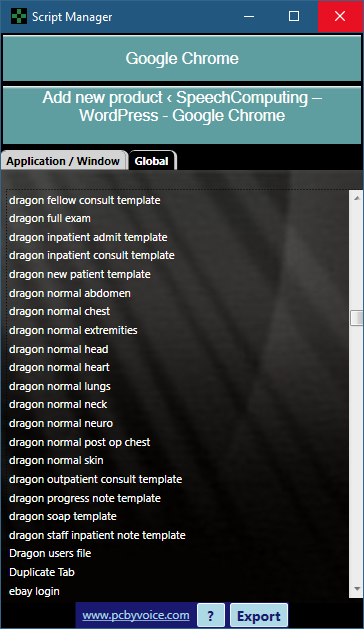
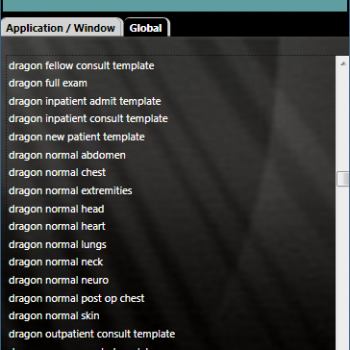
Script Manager
£12.00 (£10.00 ex VAT)
- Free Standard Shipping
- Hassle Free Returns
- Friendly UK Based Support Team
- Secure Payment
Need Help? Chat with an Expert
- +44 (0) 333 015 1035
Related Products
Overview
Script Manager
For us, Dragon Professional products like DPI, DPG and DMPE are remarkable pieces of software for many reasons, far too many to go into here. One particularly powerful feature is, of course, adding your own voice commands (scripts) to enable task automation. With a suitable set of scripts and awareness of the software’s capabilities it has long been the case that we are able to use our PCs in many aspects much faster and more efficiently by using voice as compared to keyboard and mouse.
Perhaps a combination of both methods would be the ideal situation but, for some of us, this is not possible for various reasons. Over the years, we have all built up a number of customised scripts, in some cases thousands, and these are of course invaluable for our day-to-day use of our computer.
However we have been continually frustrated by the fact that we can never remember all of the names we have assigned to these voice commands (scripts). You can name them as intuitively as you want, for example “say what you see” type names, but all too often we end up forgetting the names and writing duplicate scripts which achieve basically the same task.
Script Manager is an application that instantly shows us which scripts are available for any particular window or application and, additionally, on a separate tab of the GUI (graphical user interface), which global scripts are available. It updates automatically on the change of active window/application and is positioned conveniently at the right hand side of the desktop on your primary monitor (see screenshots on this page).
It can be thought of as a similar type application to the Dragon NaturallySpeaking included “What Can I Say” capability. However, it concentrates only on our custom added scripts (and a limited set of scripts provided with DNS) and provides much more convenient functionality and usability.
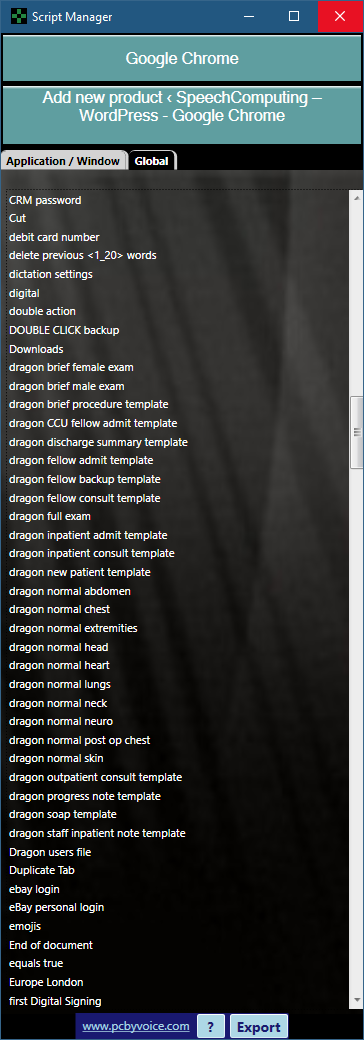
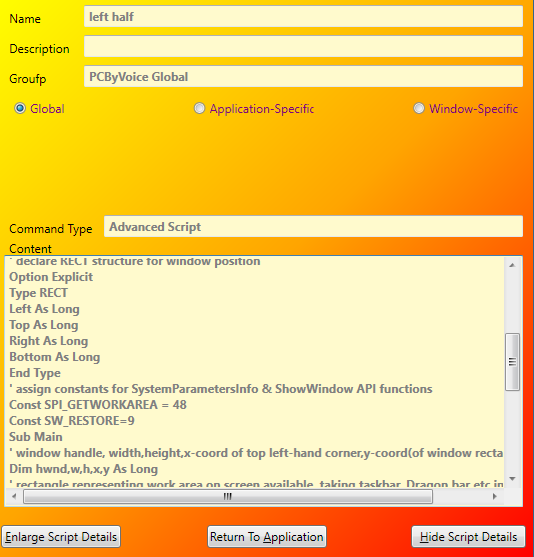
Consider the following 10 features (all of the features listed below are easily achievable by voice or mouse/keyboard):
1) search through the scripts, perhaps looking for a particular script, without taking focus away from our current working application.
2) show details of a particular script: for example, you may have forgotten what a script does and you would like to see the lines of scripting code or the description information.
3) for large amounts of scripts, go directly to scripts beginning with particular letters
4) optional ability to adjust window positions and sizes automatically so as not to overlap with the Script Manager
5) shows the application title and the window title for the current active window
6) easy-to-remember voice command names
7) updates automatically for a change of active window
8) updates automatically when adding new scripts
9) differentiates between “application-specific” and “window specific” scripts as well as “global” scripts
10) easily-accessible help screen and information
It acts as an add-on app and runs with Dragon Professional Individual, Dragon Professional Group (DPG) and Dragon Medical Practice Addition (DMPE). It currently supports versions 9 and 10 and may work with other versions but we have not tested this retrospectively. It will, of course, be updated if necessary to work with version 11 when it is eventually released.<a href=”http://www.pcbyvoice.com/?attachment_id=65″></a>
Please see some user comments below:
” … what a fantastic housekeeping tool for my customised scripts, I have found scripts that I forgot I had created and of course duplicate scripts that carry out identical tasks…”
“… why don’t Dragon NaturallySpeaking provide this with the basic software package…”
“… this free application has helped me greatly increase my productivity simply because up until now I could never remember all of my voice command names…”
“… add the ability to edit the scripts and I would be the first in the queue to buy this application tomorrow… thanks for a great tool…”
Details
Only logged in customers who have purchased this product may leave a review.

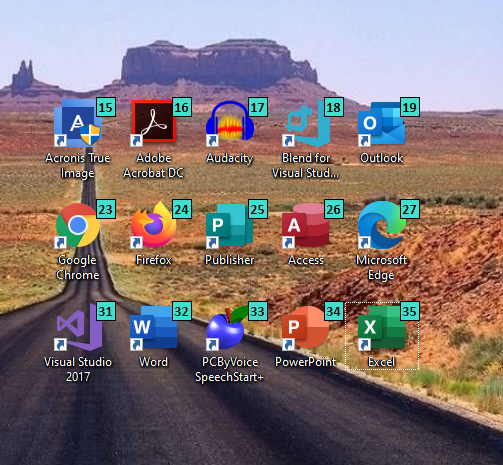

Reviews
There are no reviews yet.